Configurar mapping elasticsearch en Nuxeo
La configuración predeterminada de Nuxeo define un mapping de Elasticsearch que puede funcionar con campos personalizados de nuestros esquemas, pero de forma limitada. Para aprovechar las capacidades de búsqueda de Elasticsearch debemos definir nuestro propio mapping, por ejemplo en los siguientes casos:
- Utilizar un analizador personalizado para un idioma distinto del inglés
- Utilizar operadores NXQL específicos en un campo personalizado: ILIKE, ecm: fulltext.custom, STARTSWITH
- Excluir un campo de la búsqueda de texto completo (fulltext)
- Ordenar por un campo personalizado que puede no existir
Para esto, tenemos que crear una plantilla personalizada que redefina el mapping de Elasticsearch.
Nuxeo actualiza el mapping en Elasticsearch solo cuando:
El índice Elasticsearch no existe Se reindexa un repositorio completo
Cambiar el mapping y configuración de índices
La configuración predeterminada de Nuxeo define un mapping que establece la configuración regional para el texto completo y declara que algunos campos son de fecha o numéricos.
El mapping predeterminado se encuentra en:
${NUXEO_HOME}/templates/common-base/nxserver/config/elasticsearch-config.xml.nxftl
Para poner a punto y sobrescribir el mapping predeterminado debemos seguir estos pasos:
- Crear una plantilla personalizada (una estructura de directorios) como myapp, que cuelgue del directorio ${NUXEO_HOME}/templates/, y que organiazada así:
myapp ├── nuxeo.defaults └── nxserver └── config └── elasticsearch-myapp-config.xml.nxftl
El fichero nuxeo.defaults contiene:
myapp.target=.
- Crear el fichero elasticsearch-myapp-config.xml.nxftl en el directorio ${NUXEO_HOME}/templates/nxserver/config y sobrescribir la configuración del mapeo.
<component name="org.nuxeo.elasticsearch.myapp">
<require>org.nuxeo.elasticsearch.defaultConfig</require>
<extension target="org.nuxeo.elasticsearch.ElasticSearchComponent"
point="elasticSearchIndex">
<elasticSearchIndex name="nuxeo" type="doc" repository="default">
<mapping>
... Here copy and adapt the default mapping
</mapping>
</elasticSearchIndex>
</extension>
</component>
- Actualizar el fichero nuxeo.conf para utilizar nuestra plantilla.
##----------------------------------------------------------------------------- ## General parameters ##----------------------------------------------------------------------------- ## Will regenerate config from these parameters each time the server ## is restarted nuxeo.force.generation=true nuxeo.templates=postgresql,drive,myapp #nuxeo.bind.address=0.0.0.0 #nuxeo.url=http://localhost:8080/nuxeo #org.nuxeo.ecm.contextPath=/nuxeo #org.nuxeo.ecm.product.name= #org.nuxeo.ecm.product.version=
Reiniciar el servidor
Re-indexar el repositorio desde la pestaña Administración (CENTRO DE ADMINISTRACIÓN > Elasticsearch > Administrador > Re-index repository)
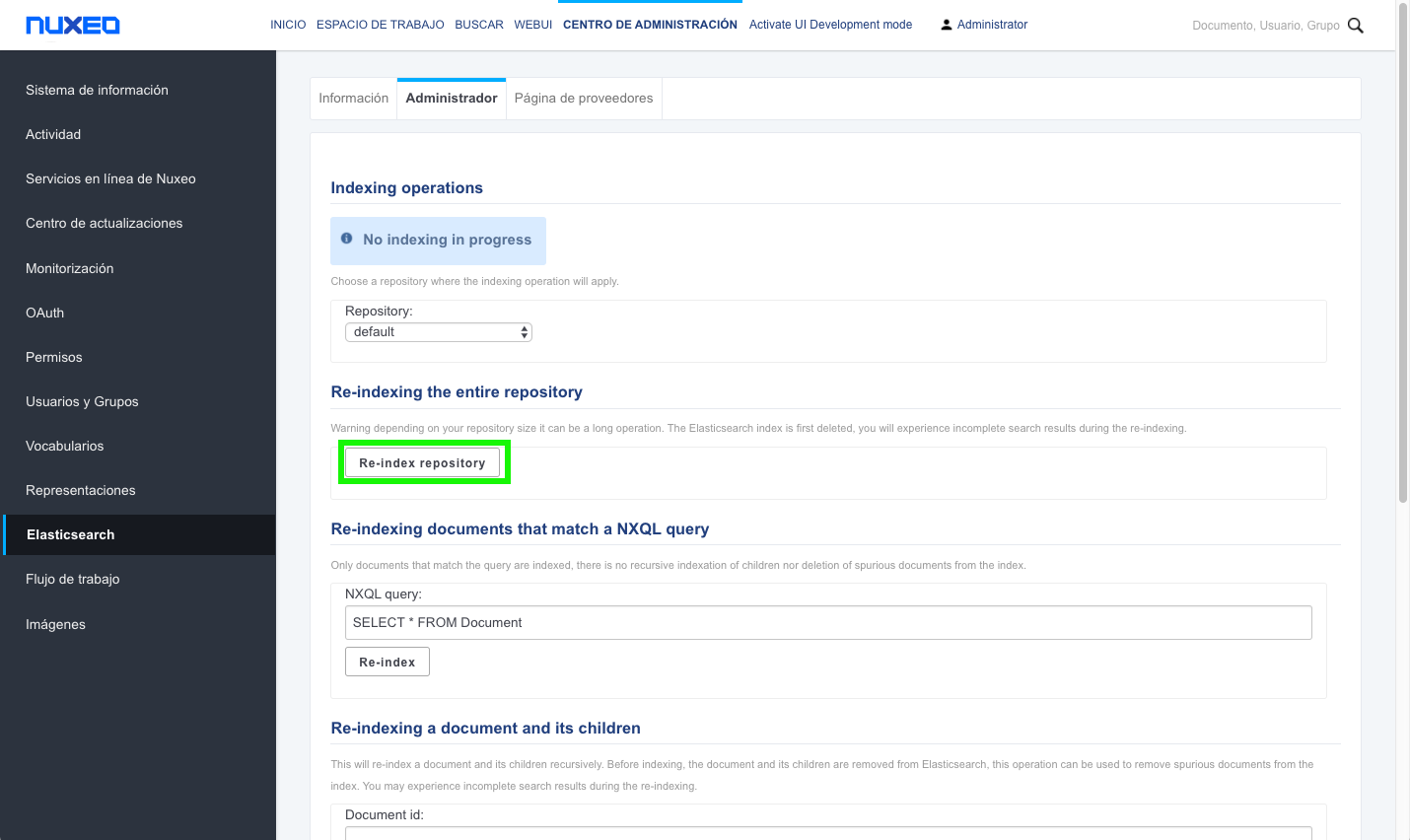
Configurar el mapping de Elasticsearch
Ya hemos visto como crear una plantilla personalizada. A continuación veremos como configurar el mapping de Elasticseach en Nuxeo para dos casos de uso habituales.
Indexar el contenido del archivo adjunto principal para usar con el operador common
En la sección de configuración correspondiente al analizador, tenemos que añadir un nuevo analizador que utilizaremos para indexar el contenido del archivo adjunto principal:
"analyzer" : {
...
"my_attachment_analyzer" : {
"type" : "custom",
"filter" : [
"word_delimiter_filter",
"lowercase",
"asciifolding"
],
"tokenizer" : "standard"
},
...
}
Debemos actualizar la configuración de mapping del campo ecm: binarytext a la siguiente:
"properties" : {
...
"ecm:binarytext" : {
"type" : "multi_field",
"fields" : {
"ecm:binarytext" : {
"type" : "string",
"index" : "no",
"include_in_all" : true
},
"common" : {
"type": "string",
"analyzer" : "my_attachment_analyzer",
"include_in_all" : false
}
}
},
...
}
Añadir un nuevo campo de texto completo
Para utilizar la sintaxis de búsqueda de texto completo en un campo personalizado, debe crear un campo múltiple con un índice de texto completo como este:
"eval:nif" : {
"type" : "multi_field",
"fields" : {
"eval:nif" : {
"include_in_all" : "true",
"type" : "string"
},
"fulltext" : {
"type": "string",
"analyzer" : "fulltext"
}
}
},
elasticsearch-myapp-config.xml.nxftl completo
Este es el aspecto que tendría el fichero elasticsearch-myapp-config.xml.nxftl completo en nuestro ejemplo:
<#escape x as x?xml>
<?xml version="1.0"?>
<component name="org.nuxeo.elasticsearch.myapp">
<require>org.nuxeo.elasticsearch.ElasticSearchComponent</require>
<#if "${elasticsearch.addressList}" == "">
<extension target="org.nuxeo.elasticsearch.ElasticSearchComponent"
point="elasticSearchLocal">
<elasticSearchLocal
clusterName="${elasticsearch.clusterName}"
nodeName="${elasticsearch.nodeName}"
pathData="${nuxeo.data.dir}/elasticsearch"
pathLogs="${nuxeo.log.dir}/elasticsearch"
httpEnabled="${elasticsearch.httpEnabled}"
networkHost="${elasticsearch.networkHost}" />
</extension>
<#else>
<extension target="org.nuxeo.elasticsearch.ElasticSearchComponent"
point="elasticSearchRemote">
<elasticSearchRemote
clusterName="${elasticsearch.clusterName}"
addressList="${elasticsearch.addressList}"
clientTransportSniff="false"
clientTransportIgnoreClusterName="false"
clientTransportPingTimeout="5s"
clientTransportNodesSamplerInterval="5s" />
</extension>
</#if>
<#if (elasticsearch.shield.enabled)?? && "${elasticsearch.shield.enabled}" == "true">
<extension target="org.nuxeo.elasticsearch.ElasticSearchComponent" point="elasticSearchClientInitialization">
<clientInitialization class="org.nuxeo.elasticsearch.shield.ShieldInitializationService">
<username>${elasticsearch.shield.username}</username>
<password>${elasticsearch.shield.password}</password>
<#if elasticsearch.shield.keystore.path??>
<sslKeystorePath>${elasticsearch.shield.keystore.path}</sslKeystorePath>
</#if>
<#if elasticsearch.shield.keystore.password??>
<sslKeystorePassword>${elasticsearch.shield.keystore.password}</sslKeystorePassword>
</#if>
</clientInitialization>
</extension>
<#else>
<extension target="org.nuxeo.elasticsearch.ElasticSearchComponent" point="elasticSearchClientInitialization">
<clientInitialization class="org.nuxeo.elasticsearch.core.ESClientInitializationServiceImpl"/>
</extension>
</#if>
<extension target="org.nuxeo.elasticsearch.ElasticSearchComponent"
point="elasticSearchIndex">
<elasticSearchIndex name="${elasticsearch.indexName}" type="doc" repository="default">
<fetchFromSource>
<include>ecm:*</include>
<include>dc:*</include>
<exclude>ecm:binarytext</exclude>
</fetchFromSource>
<settings>
{
<#if "${elasticsearch.addressList}" != "">
"number_of_shards" : "${elasticsearch.indexNumberOfShards}",
"number_of_replicas" : "${elasticsearch.indexNumberOfReplicas}",
</#if>
"analysis" : {
"filter" : {
"truncate_filter" : {
"length" : 256,
"type" : "truncate"
},
"word_delimiter_filter" : {
"type" : "word_delimiter",
"preserve_original" : true
},
"asciifolding_filter" : {
"type" : "asciifolding",
"preserve_original" : true
},
"en_stem_filter" : {
"name" : "minimal_english",
"type" : "stemmer"
},
"en_stop_filter" : {
"stopwords" : [
"_english_"
],
"type" : "stop"
},
"fr_elision_filter" : {
"articles" : [
"c",
"l",
"m",
"t",
"qu",
"n",
"s",
"j"
],
"type" : "elision"
},
"fr_stem_filter" : {
"name" : "minimal_french",
"type" : "stemmer"
},
"fr_stop_filter" : {
"stopwords" : [
"_french_"
],
"type" : "stop"
}
},
"tokenizer" : {
"path_tokenizer" : {
"delimiter" : "/",
"type" : "path_hierarchy"
}
},
"analyzer" : {
"en_analyzer" : {
"alias" : "fulltext",
"char_filter": [ "html_strip"],
"filter" : [
"word_delimiter_filter",
"lowercase",
"en_stop_filter",
"en_stem_filter",
"asciifolding_filter"
],
"type" : "custom",
"tokenizer" : "standard"
},
"fr_analyzer" : {
"char_filter": [ "html_strip"],
"filter" : [
"word_delimiter_filter",
"lowercase",
"fr_stop_filter",
"fr_stem_filter",
"asciifolding_filter",
"fr_elision_filter"
],
"type" : "custom",
"tokenizer" : "standard"
},
"path_analyzer" : {
"type" : "custom",
"tokenizer" : "path_tokenizer"
},
"lowercase_analyzer" : {
"type" : "custom",
"filter" : [ "truncate_filter", "lowercase", "asciifolding" ],
"tokenizer" : "keyword"
},
"my_attachment_analyzer" : {
"type" : "custom",
"filter" : [
"word_delimiter_filter",
"lowercase",
"asciifolding"
],
"tokenizer" : "standard"
},
"default" : {
"type" : "custom",
"filter" : [ "truncate_filter" ],
"tokenizer" : "keyword"
}
}
}
</settings>
<mapping>
{
"_all" : {
"analyzer" : "fulltext"
},
"dynamic_templates": [ {
"no_thumbnail_template": {
"path_match": "thumb:thumbnail.*",
"mapping": {
"index": "no",
"include_in_all": false
}
}
}, {
"no_picture_template": {
"path_match": "picture:views.*",
"mapping": {
"index": "no",
"include_in_all": false
}
}
} ],
"properties" : {
"dc:title" : {
"type" : "multi_field",
"fields" : {
"dc:title" : {
"type" : "string"
},
"fulltext" : {
"boost": 2,
"type": "string",
"analyzer" : "fulltext"
}
}
},
"dc:description" : {
"type" : "multi_field",
"fields" : {
"dc:description" : {
"index" : "no",
"include_in_all" : true,
"type" : "string"
},
"fulltext" : {
"boost": 1.5,
"type": "string",
"analyzer" : "fulltext"
}
}
},
"note:note" : {
"type" : "multi_field",
"fields" : {
"note:note" : {
"index" : "no",
"include_in_all" : true,
"type" : "string"
},
"fulltext" : {
"type": "string",
"analyzer" : "fulltext"
}
}
},
"ecm:binarytext" : {
"type" : "multi_field",
"fields" : {
"ecm:binarytext" : {
"type" : "string",
"index" : "no",
"include_in_all" : true
},
"common" : {
"type": "string",
"analyzer" : "my_attachment_analyzer",
"include_in_all" : false
}
}
},
"ecm:path" : {
"type" : "multi_field",
"fields" : {
"children" : {
"analyzer" : "path_analyzer",
"search_analyzer" : "keyword",
"type" : "string"
},
"ecm:path" : {
"index" : "not_analyzed",
"type" : "string"
}
}
},
"ecm:pos": {
"type": "integer"
},
"dc:created": {
"format": "dateOptionalTime",
"type": "date"
},
"dc:expired": {
"format": "dateOptionalTime",
"type": "date"
},
"dc:modified": {
"format": "dateOptionalTime",
"type": "date"
},
"common:icon": {
"type": "string",
"index" : "no",
"include_in_all" : false
},
"eval:nif" : {
"type" : "multi_field",
"fields" : {
"eval:nif" : {
"include_in_all" : "true",
"type" : "string"
},
"fulltext" : {
"type": "string",
"analyzer" : "fulltext"
}
}
}
}
}
</mapping>
</elasticSearchIndex>
</extension>
</component>
</#escape>

