How to install Output Transformation Server 24.2 on Windows
This article will show you how to install Output Transformation Server 24.2 on Windows step by step.
OpenText Output Transformation Server (OTS) enables organizations to transform, store and present print-ready documents at scale, as well as in highly complete and structured accessible formats. Through high-performance document transformation, organizations can also index and archive high-volume documents and reduce paper usage.
Prerequisites: 3rd party software
Download and install these products in your environment:
- Mandatory
- Java SE 8, Java SE 11 or Java SE 17 (Recommended)
- Recommended:
OTS software
- Browse to OpenText My Support
- Click on
Knowledge > Software Download
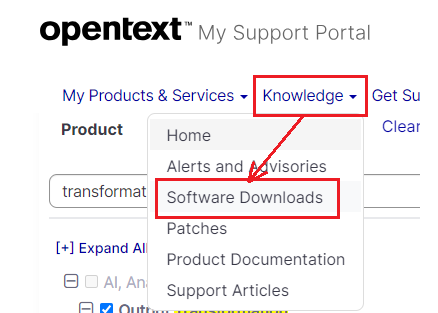
- Select:
- Product:
AI, Analytics & reporting > Output Transformation - Content type:
Sofware Download
- Product:
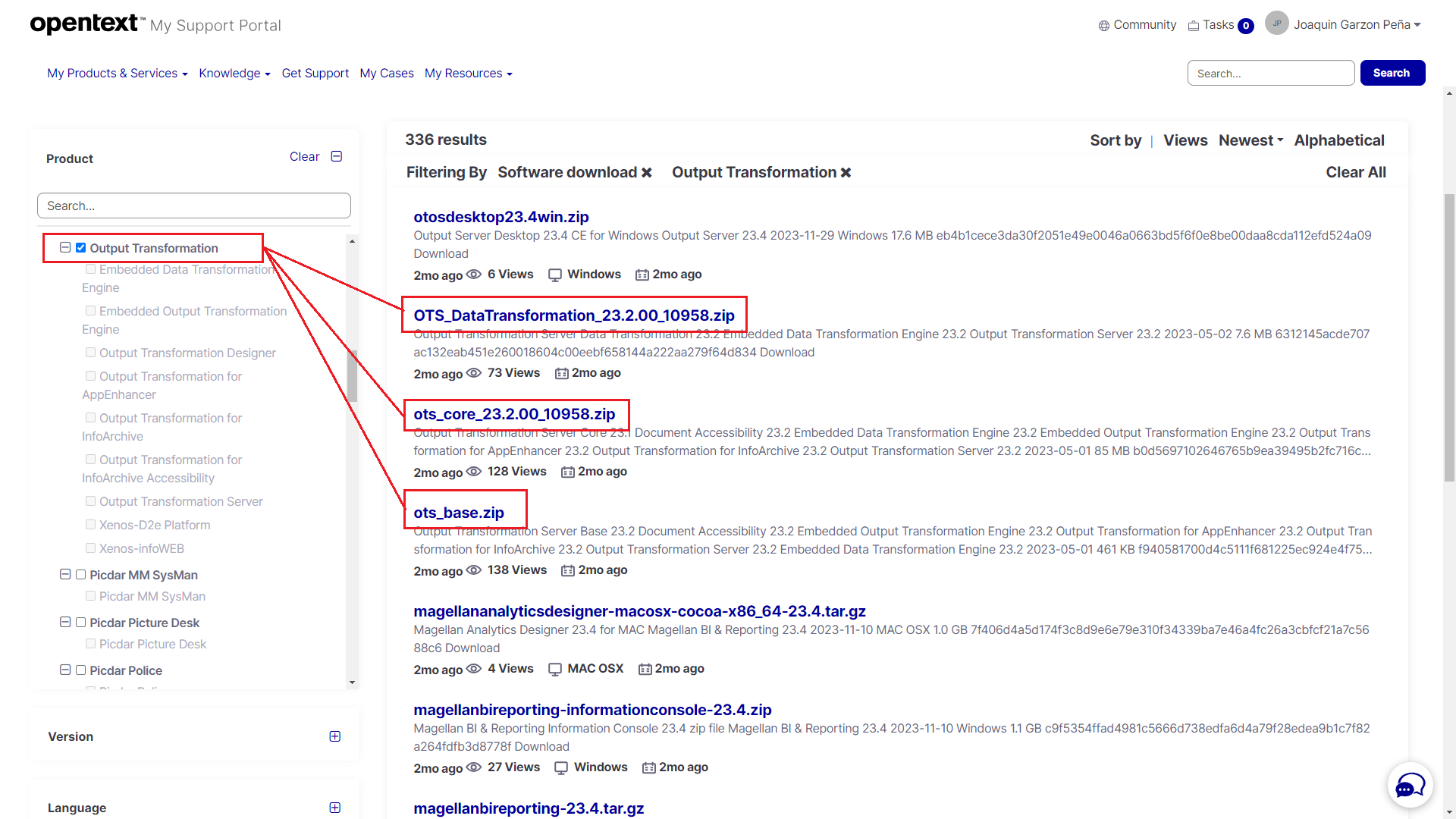
- Download following componets:
| Description | Link (My Support) | |
|---|---|---|
| Base | Output Transformation Server Base 24.2 | ots_base.zip |
| Modules | Output Transformation Server Core 24.2 | ots_core_24.2.00_11801.zip |
| Modules | Output Transformation Server Data Transformation 24.2 | OTS_DataTransformation_24.2.00_11801.zip |
| Modules | Document Accessibility 24.2 | OTS_DocumentAccessibility_24.2.00_11801.zip |
| Modules | Output Transformation Server ebXMLMessaging 24.2 | OTS_ebXMLMessaging_24.2.00_11801.zip |
| Modules | Machine Learning 24.2 | OTS_ml-dl4j_24.2.00_11801.zip |
| Modules | Output Transformation 24.2 | OTS_OutputTransformation_24.2.00_11801.zip |
| Modules | Output Transformation Server 24.2 | OTS_OutputTransformationServer_24.2.00_11801.zip |
| Modules | Output Transformation Server Archive Navigator 24.2 | OTS_ArchiveNavigator_24.2.00_11801.zip |
| Connectors | Output Transportation Server Integration ICN 24.2 | OTS-integration-icn-24.2.00_11801.zip |
| Connectors | Output Transformation Server ODWEK Integration 24.2 | OTS-integration-odwek-24.2.00_11801.zip |
| Connectors | Output Transformation for InfoArchive 24.2 Windows | OutputTransformation-for-InfoArchive-24.2.00_11801.zip |
| Connectors | Output Transformation Server Xenos PDF API 24.2 | Xenos-PDF-API-24.2.00_11801.zip |
OTS installation
- Create the folder
c:\OpenText\OTS 24.2 - Unzip
ots_base.zipintoc:\OpenText\OTS 24.2 - Copy all the modules, .zip files, under
<OTS_BASE>\modules- OTS_ArchiveNavigator_24.2.00_11801.zip
- ots_core_24.2.00_11801.zip
- OTS_DataTransformation_24.2.00_11801.zip
- OTS_DocumentAccessibility_24.2.00_11801.zip
- OTS_ebXMLMessaging_24.2.00_11801.zip
- OTS_ml-dl4j_24.2.00_11801.zip
- OTS_OutputTransformation_24.2.00_11801.zip
- OTS_OutputTransformationServer_24.2.00_11801.zip
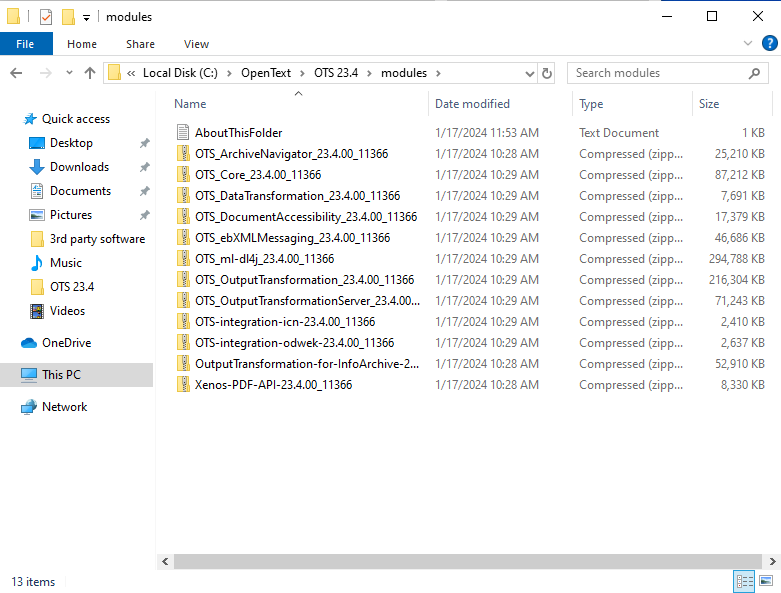
- Copy the license file into
<OTS_BASE>\settings
NOTE: The license is provided by OpenText once you adquire your software license
- Rename it as
license.txt - Browse to
<OTS_BASE>\maint in Windows Explorer - Double click on
OneTimeSetup.bat- Enter
Yand pressEnterto accept the EULA - The installer expands all the modules
- Press
Enterto close the Console once the installation is complete
- Enter
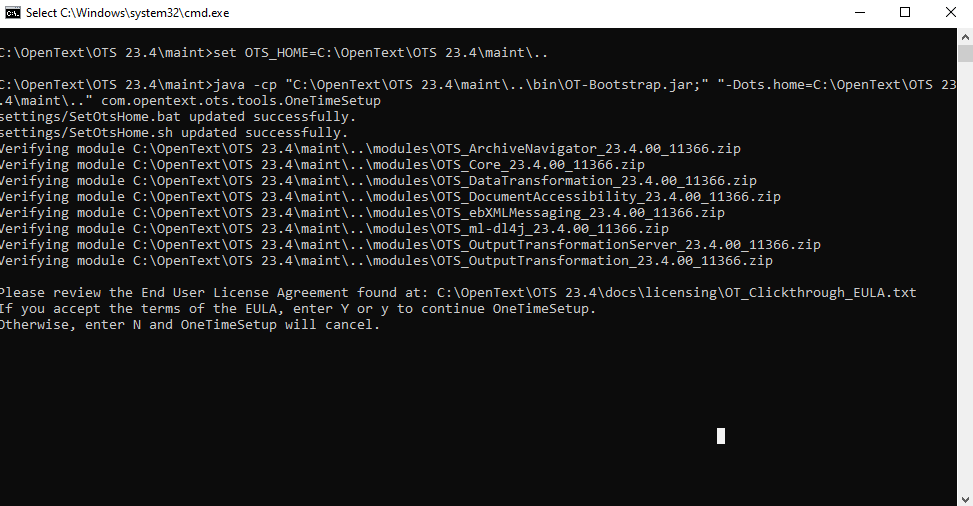
Launch Designer
- Browse to
<OTS_BASE>\startupin Windows File Explorer - Double click on
startDesigner.bat
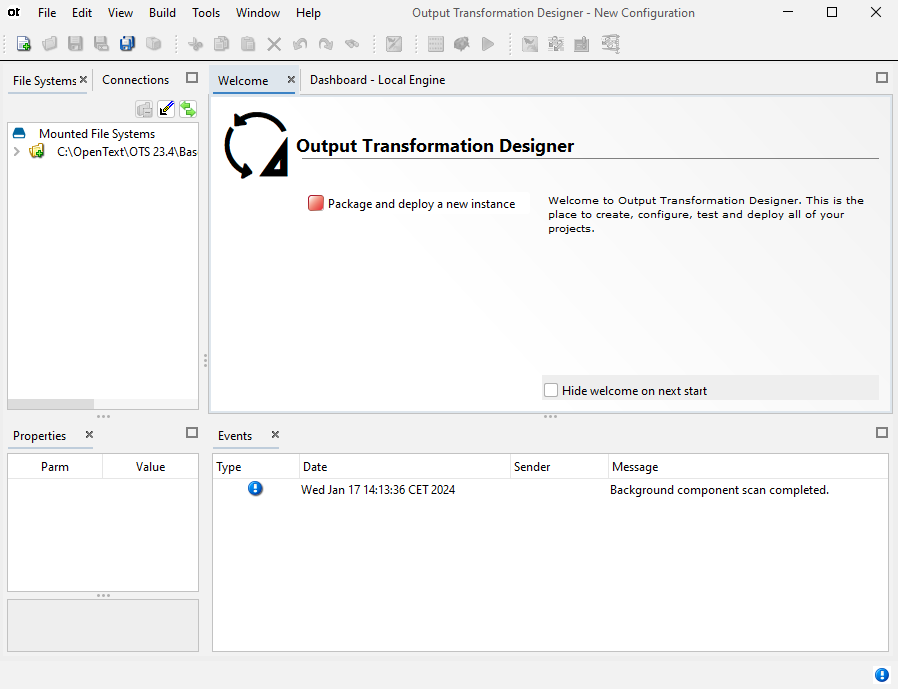
Congrats! You have successfully installed Output Transformation Server (OTS) 24.2 on Windows.
